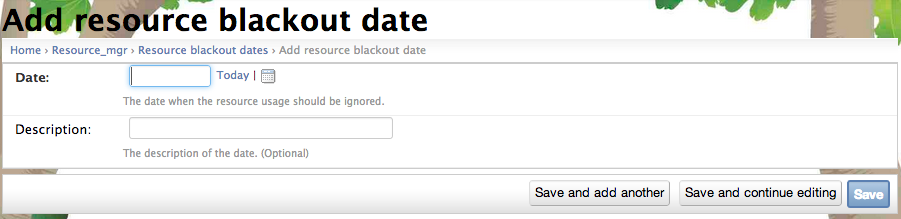2.3.5.4. Design the Resource Blackout Date¶
2.3.5.4.1. About the resource blackout date¶
During the course of the challenge, there may be some dates that the resource consumption might be an exception comparing to the normals. For example, Students may leave the dorm during the Thanksgivings days and Spring break, the consumption in the dorm during those periods might be very low. It would not represent the normal consumption. If we compare those days to the baseline or include those days in the baseline calculation, the result will be inaccurate. So, to avoid this problem, Makahiki allows the challenge designer to exclude those days from the competition by specifying the “Resource Blackout Dates”.
Note
Configuration of the resource black out dates is optional. By default, there is no black out dates specified.
2.3.5.4.2. Getting to the notice template settings page¶
After clicking on the “Resource blackout dates” link in the Challenge Design page, You will see a list of blackout dates if there is any. You can click on the “Add resource blackout date” button to add a new black out date:
Note
Remember to click the Save button at the bottom of the page when finished to save your changes.