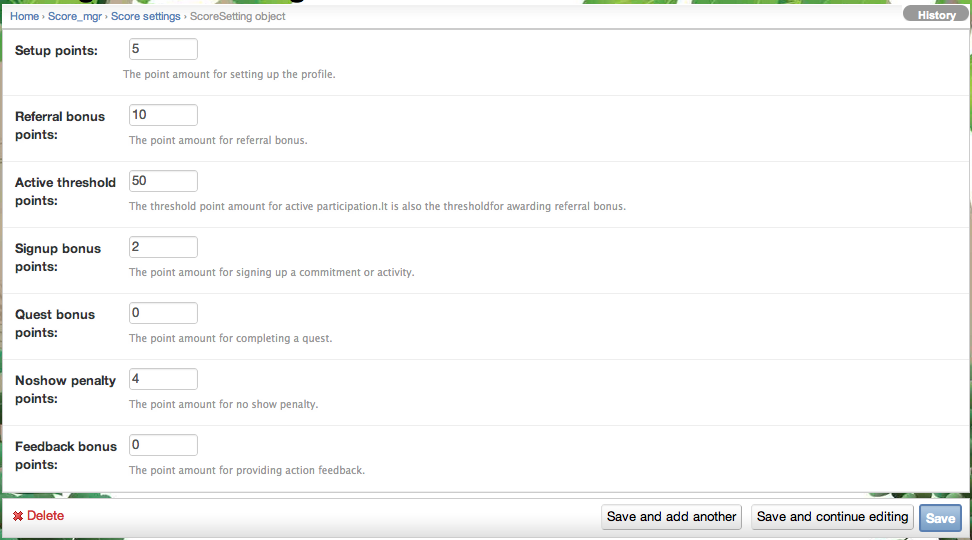2.3.3.3. Design the point rubric¶
2.3.3.3.1. About the point rubric¶
An essential part of a Makahiki challenge for players is the earning of points, and there are a variety of “global” actions that result in points for players, including: finishing the startup activity, referring other players, signing up for workshops and excursions, and so forth. (Of course, players also earn points by completing actions in the Smart Grid Game, and the number of points to be awarded for each action can be specified individually.)
The “point rubric” refers to the number of points to be awarded for the various global actions. By changing the number of points awarded for these actions, you change the level of incentive for doing them.
The default point rubric values have been determined through experience with the 2011 and 2012 Kukui Cups, and appear to be generally appropriate when videos earn about 25 points and workshops earn about 50 to 100 points for attendance.
Note
Configuration of the point rubric is optional, as long as you are satisfied with the default values.
2.3.3.3.2. Getting to the point rubric settings page¶
After clicking on the “Point rubrics” link in the Challenge Design page, a page similar to the following should appear:
They are the default point rubrics created as part of the system initialization process. You can adjust them individaully to fit your challenge’s specific need.
Note
Remember to click the Save button at the bottom of the page when finished to save your changes.