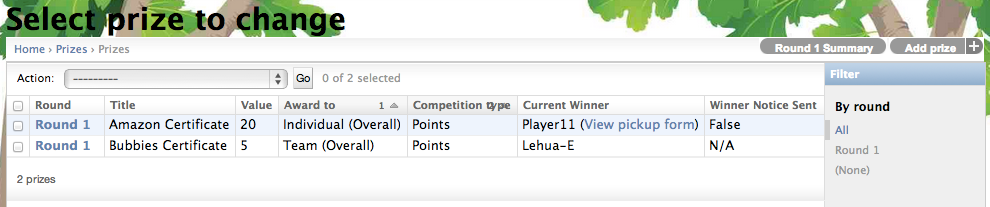2.4.2.3. Manage the Topscore game¶
2.4.2.3.1. Print the pickup form for winners¶
Once the round is end, the topscore winner will be available in the Topscore game admin widget. Clicking on the “Prizes” link on the topscore game admin widget, a page similar to the following should appear:
The “Current Winner” column is the winner for each prize of the specific round. There is a link “View pickup form” next to the name of the player. Clicking on the link will bring you to a page of the pre-filled pickup form which you can print to be used when presenting the prize to the winner.
For team prizes, there is no need for the pickup form so there is no link appeared next to the team winners.
2.4.2.3.2. Notify the winners¶
Once the round is end, you may want to notify the winners of the prizes. Under the “Action” dropdown on the top of the prize list page, you will see an action called “Notify winners of the selected prizes”. You can select the prize winners (for prizes of individual categories) you want to notify by checkin the checkbox on the left of the prizes, the select the “Notify winners of the selected prizes” action, and click “go”, the system will send out the notification email to the selected winners. The “Winner Notice Sent” column will be set to “True” once action completed.
Note
Please note that you will only want to click the “notify winner” action after the round has ended.
2.4.2.3.3. View the Topscore Game Winner Summary¶
The “Round Summary” button on the top right corner of the prize list page will show you the summary of the topscore game winners.