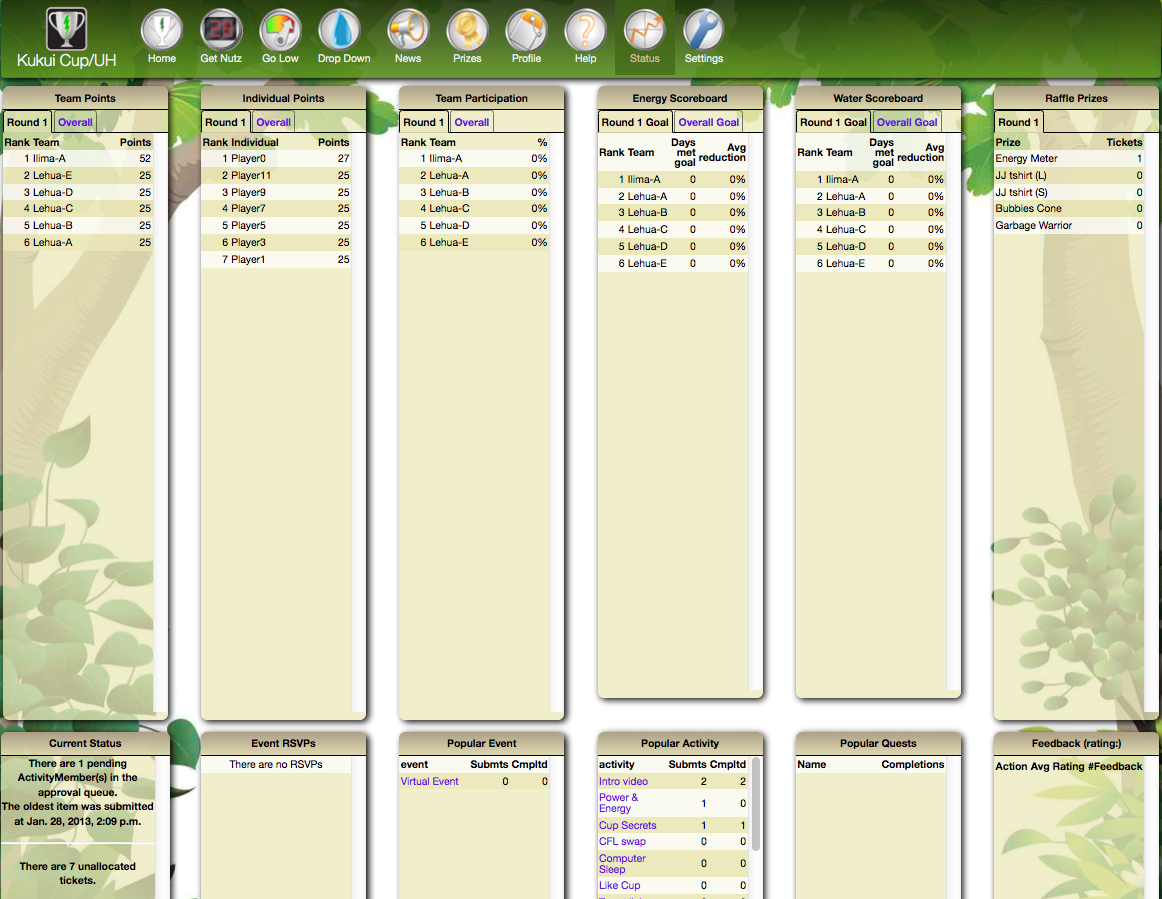2.4.2.5. Monitoring the challenge¶
Once you login as an administrator, You can monitor the current state of the challenge by going to the status page.
Click on the “Status” icon in the Nav bar to go to the status page:
- You can glance the current state of the following information:
- Team points
- Individual points
- Team participation
- Resource scoreboard
- Action submission status
- Event/Excursion RSVPs
- Popular actions
- Popular quests
- Feedbacks of actions
- Raffle status
- Awarded badges
- Referral status
- Player stats
- Resource goal stats